SDK Authentication
To use the PAG Enterprise Edition SDK, authentication is a prerequisite. This authentication process only needs to be executed once during the app's lifecycle.
If the Enterprise Edition SDK has not been authenticated or the authentication fails, the screen will display a constantly moving "Unauthorized PAG Enterprise SDK" watermark label.
Before utilizing the PAG, it's essential that the user completes authentication. Failure to do so will result in a screen displaying a watermark. If the PAG has already displayed the watermark, it will automatically disappear after successful authentication.
Use Flow
1、Obtain a license
Enter PAG Enterprise Edition Purchase Consultation to contact us to purchase the SDK and obtain the official version license authorization.
When purchasing, you need to provide the PackageName of the app. PackageName can be obtained in Xcode or Android Studio.
Android: Open the project build.gradle file, and the 'applicationId' in the 'defaultConfig' item is the required PackageName.

iOS: Open the 'Signing&Capabilities' option of the project engineering, and the' Bundle Identifier 'in the' Signing 'column is the required PackageName.
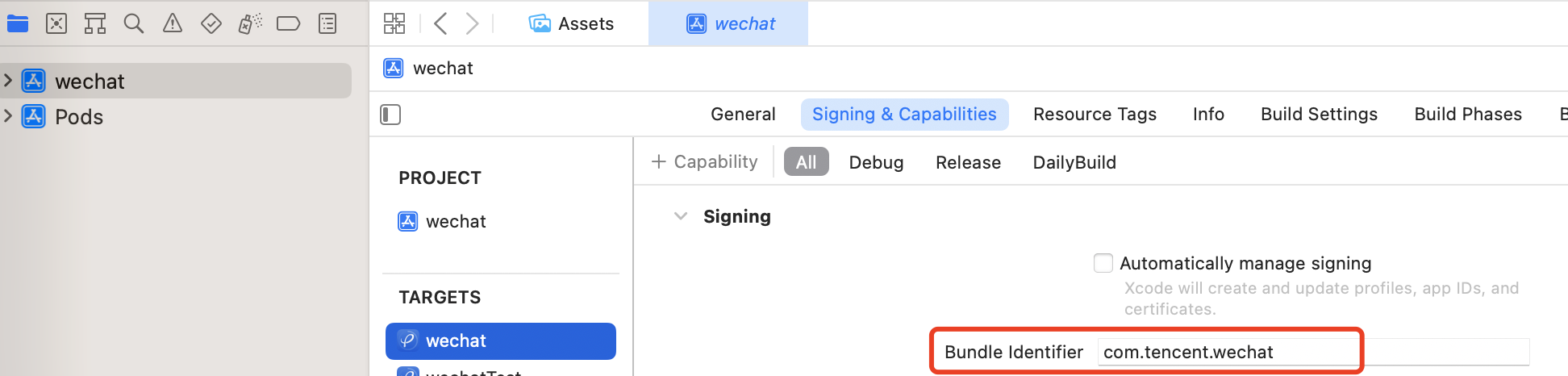
After successful purchase, a License file, Key, and AppID will be provided. The SDK can be used for authentication verification through license files, keys, and AppIDs.
2、Call the authentication interface
The SDK provides two authentication interfaces that support users to pass in license local file paths or license binary data.
If you're concerned about maintaining, managing, and updating your license, or simply don't want the hassle of doing so, PAG Enterprise Edition offers an advanced version for enterprises. You can contact us for purchase consultation by visiting the PAG Enterprise Edition Purchase Consultation page . With the enterprise premium version, you won't need to call any interface as the SDK will automatically authenticate.
Code Examples
Android
String licenseAppId = "replace_your_app_id";
String licenseKey = "replace_your_key";
String sdkLicenseFilePath = "replace_your_license_file_path";
// Through the file path
int result = PAGLicenseManager.LoadSDKLicense(context, sdkLicenseFilePath, licenseAppId, licenseKey);
// Through bytes
File file = new File(sdkLicenseFilePath);
byte[] bytes = Files.readAllBytes(file.toPath());
int result2 = PAGLicenseManager.LoadSDKLicense(context, bytes, licenseAppId, licenseKey);
// Judge results by result
if (result == PAGLicenseManager.LicenseResultSuccess) {
// Authentication successful
}
iOS
NSString *sdkPath = @"replace your license path";
NSString *key = @"replace your key";
NSString *appID = @"replace your app id";
// Method 1 : Path authentication
PAGLicenseResult result = [PAGLicenseManager LoadSDKLicense:sdkPath key:key appID:appID];
// Method 2 : Data authentication
NSData* licenseData = [self LoadLicenseData];
[PAGLicenseManager LoadSDKLicense:licenseData.bytes length:licenseData.length key:key appID:appID];
